How to run WebGL Games on latest mozilla
Posted on 17.04.2024 — Author: @Mentolatux
Since the latest update on Mozilla, you can't run WebGL offline from your desktop PC or laptop. But don't worry, we have a fix for you. First, you need to open your Mozilla browser and go to "about:config". After clicking the "Accept the Risk and Continue" button, you should see the option "webgl.disabled" at the top. By default, it's set to "true", which means WebGL will not work. However, if you click on the button next to "true", it will change to "false". After this, you should test your game offline on the desktop before submitting it to gamemonetize.com. Here is a video demonstrating how to do it:
In case it still does not work, then try the old version of Mozilla from here.
Recommended:
GameMonetize Partnership
Join our platform and earn revenues from games!
Monetize your HTML5 game through in-game advertising! You will develop your awesome HTML5 games, integrate our API, and we will take care of the publishing and monetization part.
Join our game distribution network and enjoy huge benefits and high earnings!
Join over 19500+ satisfied developers and publishers which trust us!