Hot to Apply to Google Adsense using Free Arcade CMS GameMonetize.com And Get Approved
Posted on 31.08.2024 — Author: @Mentolatux
Here's a step-by-step guide on how to apply to Google AdSense using the Free Arcade CMS from GameMonetize.com and increase your chances of getting approved:
1. Create a High-Quality Website
- Choose a Domain Name: Select a unique and professional domain name for your arcade website.
- Install the Free Arcade CMS: Use the GameMonetize.com platform to set up your arcade website. Make sure your website looks professional and is easy to navigate.
2. Ensure Your Website is At Least 2 Months Old
- Website Age: Google AdSense typically prefers websites that have been online for at least 2 months. This allows time for your site to develop content and start gaining traffic.
3. Regularly Publish Quality Content
- Daily Game Uploads: Publish 7 new games every day, releasing each game one hour apart. Consistency is key to building up your site’s content.
- Unique Descriptions: Rewrite the descriptions of both new and old games to make them unique. This helps in avoiding duplicate content issues, which Google frowns upon.
4. Optimize Your Website Content
- Add Descriptive Text: Use the admin panel in the GameMonetize.com CMS to add 700-word descriptions to your page categories, tags, and footer. Ensure the content is relevant, informative, and keyword-optimized for SEO.
- Page Descriptions: These descriptions help Google understand the purpose of your site, improving your chances of AdSense approval.
5. Submit Your Website to Search Engines
- Google Search Console & Bing Webmaster Tools: Submit your website to Google Search Console and Bing Webmaster Tools immediately after creating it. Make sure to add your website’s sitemap to both.
- Indexing: This step helps in getting your website indexed quickly, making it discoverable by search engines.
6. Apply for Google AdSense
- Create a Google AdSense Account: Once your website is ready and meets the guidelines, sign up for a Google AdSense account.
- Provide Accurate Information: Fill in all the required details accurately, including your website URL and payment information.
- Integrate AdSense Code: Once you’re approved, place the AdSense code on your website where you want ads to appear.
7. Follow Google AdSense Policies
- Content Guidelines: Ensure all content on your site adheres to Google’s content policies. Avoid prohibited content, such as adult material or copyrighted games without permission.
- Traffic Quality: Focus on building organic, high-quality traffic. Avoid using bots or paid traffic services, as these can lead to account suspension.
8. Wait for Approval
- Approval Process: The Google AdSense team will review your application and website. This process can take a few days to a couple of weeks.
- Monitoring: Continue adding content and improving your site while waiting for approval. This shows that your website is active and growing.
9. Post-Approval Best Practices
- Compliance: After approval, continue to comply with Google’s AdSense policies to avoid any issues.
- Optimization: Regularly optimize your ad placements and content to maximize revenue.
By following these steps, you can increase your chances of getting approved by Google AdSense using the Free Arcade CMS from GameMonetize.com.
Recommended:
GameMonetize Partnership
Join our platform and earn revenues from games!
Monetize your HTML5 game through in-game advertising! You will develop your awesome HTML5 games, integrate our API, and we will take care of the publishing and monetization part.
Join our game distribution network and enjoy huge benefits and high earnings!
Join over 19500+ satisfied developers and publishers which trust us!