The Complete Guide to Unity WebGL Templates and Customization
Posted on 05.06.2023 — Author: @Mentolatux
- For each Unity version, it needs to use its own WebGlTemplate; for example from Unity 5.0 up to Unity 2018 you can use this template:
- for unity 2019, you can choose this template:
- Allow me to clarify how this applies to Unity 2020 and Unity 2021 onwards, and potentially even Unity 2022. The folder named "2020+2021-Mobile-NoButtonFullScreen" can be utilized in any of the Unity versions I've just referred to. This template is particularly suited for mobile games played from web browsers, as it provides a superior quality. You're also free to set a specific resolution, such as 300x600, which will adapt flawlessly to any screen resolution in the browser while you're testing your game, whether it be on gamemonetize.com or elsewhere. Therefore, it's recommended to select this:
- if your game is only for the web and not mobile, you can use this template containing the Full-Screen button:
Don't forget to change your logo.png if you have a website or want to add an icon game while loading your awesome game :))))
Finally, you can download this awesome WebGL Templates pack from here.
SDK Unity you can download from here.
Unity WebGL is a powerful tool transforming how developers create and deploy 2D and 3D games and interactive experiences. It uses the Web Graphics Library (WebGL), a JavaScript API, to generate 2D and 3D graphics directly in modern web browsers without requiring additional plugins. By doing so, Unity WebGL has made gaming more accessible, removing the need to download and install software and reaching a broader audience, especially casual gamers.
Unity WebGL's default template is a crucial element that can be modified to fit developers' needs. The template consists of HTML, CSS, and JavaScript source files that dictate how WebGL content is displayed and operates within the browser. Modifying this template allows developers to enhance the game's overall look and provide players with a more immersive experience. This can be achieved by adjusting the game window size, changing the loading screen, integrating a pause menu, or adding custom UI controls, among other things.
Moreover, the WebGL template can optimize game performance within the browser. Techniques include preloading assets, reducing the size of the Unity WebGL output files, and optimizing code execution. Preloading aids in decreasing loading times for players while reducing output file sizes provides a more efficient bandwidth use. When optimizing code execution, Unity's IL2CPP scripting backend is particularly useful, as it converts scripts to C++ and then compiles them to JavaScript, resulting in faster and smaller code.
Unity WebGL's player settings can be customized to ensure optimal game performance and quality assurance. These settings can be adjusted to meet the specific demands of your game, allowing you to balance quality and performance. Furthermore, Unity's WebGL build option gives you control over memory management. If your game needs more memory than Unity automatically assigns, you can adjust the heap size in the WebGL player settings.
Understanding the relationship between CPU and GPU performance in WebGL is crucial due to WebGL's reliance on single-threaded JavaScript. This can limit some of the multi-threaded advantages found on native platforms. However, optimizing your game to distribute the workload evenly between the CPU and GPU can help alleviate this.
Another significant benefit of Unity 3D WebGL is its compatibility with most modern web browsers, such as Google Chrome, Firefox, Safari, and Edge. This wide-ranging compatibility helps ensure maximum exposure for your game. In addition, Unity's Asset Store provides a vast library of pre-optimized assets that can speed up development times and aid in performance optimization.
Lastly, testing and profiling are essential steps in game development and optimization. Unity offers debugging and profiling tools to help you analyze your game's performance in real time, allowing you to identify bottlenecks and focus your optimization efforts effectively.
Unity WebGL has seen significant enhancements and improvements since its integration into Unity 5.0. For instance, Unity 5.6 brought more reliable WebGL output, improved HTML5 templates, and better memory control. Later versions, like Unity 2018, introduced the default use of WebGL 2.0 for more flexible shading and rendering techniques, while Unity 2019 improved support for large projects in WebGL builds. More recently, Unity 2021 further enhanced mobile browser support and enabled more asset types to be decompressed directly from the compressed asset bundle format.
In conclusion, Unity WebGL is a robust and flexible platform that enables the creation of high-quality 2D and 3D games for the web. Developers can deliver an engaging, efficient, and seamless gaming experience using WebGL templates and understanding optimization techniques. As Unity continues to evolve, developers must stay updated with the latest changes and ensure their WebGL templates are compatible and optimized for their Unity version.
Moving forward, the potential of Unity WebGL is boundless, considering the constant advancements in web technologies and the power of Unity as a game engine. The future of Unity WebGL might feature more advanced rendering technologies, broader compatibility, and even more efficient optimization techniques.
Currently, Unity WebGL supports nearly all modern web browsers, including Google Chrome, Firefox, Safari, and Edge, ensuring your game reaches the widest audience possible. We might see this compatibility expand further, potentially with better support for mobile browsers or emerging technologies like virtual reality (VR) and augmented reality (AR) browsers.
Unity already offers many tools for optimizing your WebGL games, such as asset management, code optimization, and memory management. Future versions of Unity could provide even more sophisticated optimization options, such as advanced compression algorithms for reducing the size of your WebGL output, improved techniques for balancing CPU and GPU workload, or more advanced options for memory management.
Moreover, the Unity Asset Store will continue to play a crucial role in game development. It offers a wealth of assets optimized for WebGL, from 3D models and textures to scripts and complete project templates. The store might expand to include even more assets optimized for WebGL, further speeding up development times and helping maximize game performance.
Also, testing and profiling games might become even more streamlined in future versions of Unity. The current suite of debugging and profiling tools is already comprehensive. Still, it could be expanded to include more advanced options for real-time performance analysis, better tools for identifying bottlenecks, and more choices for automated testing.
Finally, with the continued evolution of Unity and web technologies, WebGL templates will continue to grow. Developers will likely have even more options for customizing their WebGL templates, potentially with more advanced UI controls, more opportunities for customizing the loading screen, or better choices for adjusting the game window size.
In the ever-evolving landscape of web gaming, Unity WebGL remains a powerful and flexible platform for creating interactive 2D and 3D games. With each new Unity version, developers gain access to more advanced features and improvements, helping them make better, more engaging games. By staying updated with these changes and taking full advantage of the tools and options provided by Unity, developers can ensure they deliver the best possible gaming experience for their audience.
Recommended:
GameMonetize Partnership
Join our platform and earn revenues from games!
Monetize your HTML5 game through in-game advertising! You will develop your awesome HTML5 games, integrate our API, and we will take care of the publishing and monetization part.
Join our game distribution network and enjoy huge benefits and high earnings!
Join over 19500+ satisfied developers and publishers which trust us!