Guide: Zipping and Uploading a Game to Your Admin Dashboard on GameMonetize.com
Posted on 04.03.2024 — Author: @Mentolatux
Any game you upload to GameMonetize should be in .zip format. To initiate this process, you'll need to select all files and folders, including the index.html of your game. Right-click and choose the option to compress or zip.
Afterward, upload the zipped file to your admin dashboard. If you only zip one folder containing all the files of your game, it may not be displayed in the admin for testing purposes.
Some developers have complained that after uploading the zip file, the game shows as 'Game Not Found.' Therefore, it's crucial to ensure that all files, including index.html, are contained within the zip file. Upon opening the zip file, these files should be visible. You can refer to this video tutorial for a detailed guide on how to do this:
Recommended:
GameMonetize Partnership
Join our platform and earn revenues from games!
Monetize your HTML5 game through in-game advertising! You will develop your awesome HTML5 games, integrate our API, and we will take care of the publishing and monetization part.
Join our game distribution network and enjoy huge benefits and high earnings!
Join over 19500+ satisfied developers and publishers which trust us!