Optimize Your Unity Game Size with Efficient Audio Compression
Posted on 07.06.2023 — Author: @Mentolatux
Compress audio like this:
In Unity game development, key processes such as audio optimization and compression substantiate the fundamental scaffold of high performance for your game. They facilitate file size reduction and memory utilization minimization, thereby contributing to a noticeable elevation in in-game performance. This enhancement is particularly significant in games incorporating extensive sound effects and audio assets. This discourse delves into the intricacies of audio optimization and compression within Unity projects, emphasizing critical aspects like Load Type, Preload Audio Data, and Compression Format with Vorbis quality.
Audio Optimization
Audio optimization within Unity encapsulates a multi-faceted procedure that begins with comprehending your game's distinct audio requirements and culminates with calibrating your audio configurations for peak performance. To streamline audio within Unity, consider the following:
-
Discern your audio needs: Games vary in audio requirements, such as ambient music, voice-overs, sound effects, etc. It's essential to pinpoint the vital audio assets and optimise these elements.
-
Employ suitable audio formats: Unity can process a range of audio formats, including .wav, .mp3, and .ogg. However, it's imperative to note that these formats are not uniformly efficient. For instance, while .wav files offer excellent quality due to their uncompressed nature, they possess larger sizes. Conversely, .mp3 and .ogg files are compressed, which results in a smaller size but a compromise in quality.
-
Implement spatial audio: Should your game heavily rely on positional audio, spatial audio implementation can mitigate the number of simultaneously processed audio sources.
-
Minimize the use of audio reverb zones: Reverb zones are resource-demanding. Therefore, their utilization should be infrequent and only when indispensable.
-
Regulate audio sources: An increment in audio sources in your scene necessitates a higher processing power.
Audio Compression in Unity
Unity offers an advanced system for audio compression, enabling developers to diminish audio file sizes without experiencing significant degradation in quality. Unity's Audio Clip import settings propose several choices:
Load Type: Load Type determines the method and timing of audio data loading and usage, influencing the game's memory usage and performance. This setting provides three options: Decompress on Load, Compress in Memory, and Streaming.
Preload Audio Data: If activated, Unity loads the audio data during the scene's load time. If deactivated, the audio data is loaded initially when the audio source is played.
Compression Format: Unity features three compression formats - PCM, ADPCM, and Vorbis.
When utilizing the Vorbis compression format, developers can modify the quality setting from 0 to 1, with 1 providing superior compression. Despite superior compression correlating to smaller file sizes, finding a balance between your game's audio quality and performance demands is crucial.
The Sample Rate and Bit Depth also play integral roles in determining audio compression and quality and should be considered carefully. Similarly, if your audio source doesn't require stereo, the "Force To Mono" option in Unity can reduce the file size by half.
Unity also supports various other compression types through plugins, such as MP3, AAC, and FLAC, each with specific use cases and considerations.
Finally, Unity's Audio Profiler is a valuable tool to monitor your audio system's performance, offering real-time statistics about various aspects of your audio system.
In summary, the audio optimization and compression tasks in Unity require a firm grasp of audio principles and a keen understanding of your game's unique audio demands. Unity's array of tools and settings can be harnessed to ensure that your game delivers top-tier audio while upholding an exceptional performance standard.
For more optimization in your awesome game, I recommended also Image Optimization, Reduce FBX File Sizes, and Unity WebGL Templates.
Recommended:
GameMonetize Partnership
Join our platform and earn revenues from games!
Monetize your HTML5 game through in-game advertising! You will develop your awesome HTML5 games, integrate our API, and we will take care of the publishing and monetization part.
Join our game distribution network and enjoy huge benefits and high earnings!
Join over 19500+ satisfied developers and publishers which trust us!