How to install Free Website Gaming Arcade CMS GameMonetize.com
Posted on 21.01.2024 — Author: @Mentolatux
Example Template free CMS: crazygames , poki, kizi, y8.
Follow these steps to set up GameMonetize.com CMS and in a few minutes you will have this game platform running in your server.
Recommended Configuration: PHP +5.6 up to 8.0, in case not work on 8.0 try lower version, depend of your hosting, MySQL
If the installation fails, please delete the file config.php and install-blank.php (located at: /assets/includes/) and start again. :)
STEP 1:
Create a database
STEP 2:
Upload the files inside the "Upload" folder on your FTP or local host, you can install this script in root or subfolder, as you prefer. You only need to set the url to the root or subfolder
STEP 3:
Once you have uploaded all files on your server it is very simple to install it. If you have install GameMonetize.com CMS in root of your server simply open your browser then type in the adress of your chat host ex: http://mydomain.com or if you decided to use a subfolder simply go to ex: http://mydomain.com/subfolder/
STEP 4:
Simply follow these steps and in a few minutes you will have an awesome arcade website GameMonetize.com CMS with thousands of games for you exclusively for FREE!
STEP 5:
Enjoy GameMonetize.com Arcade CMS - An modern awesome arcade platform for all publishers with thousands games and daily newest games!
FULL VIDEO How to install:
Having a Problem Installing CMS - Error 500 ? Check this video:
- You might read this ON "Solution 3 – Disable Strict Mode": https://database.guide/5-ways-to-fix-error-1364-field-doesnt-have-a-default-value-in-mysql/
-Sometimes Hosting does not allow install a custom website so you need to "Disable Strict Mode" to finish the installation of cms
BEFORE UPDATE MANUAL DO BACKUP TO YOUR FULL WEBSITE
Visit us: https://gamemonetize.com
Join us: https://gamemonetize.com/joinus
Games Catalog: https://gamemonetize.com/games
Exame website: https://www.playbestgames.online/
###########################################################################
# Credits: GameMonetize.com Copyright © 2021 #
###########################################################################
GameMonetize.com © 2021 GMO Holding Ltd. - All Rights Reserved ©
FAQ:
Where I can add a new theme?
In the /templates/ folder make a copy of the /modern/ (template by default) and edit it. Use simple css code and create your own awesome arcade website!
Where I can edit the current theme?
Inside the /templates/YOUR-THEME are all the necessary folders to edit the style and structure of the current theme.
THEMES AVAILABLE: (switch into your portal settings)
- crazygames
- y8
- poki
- kizi
NOTE:
PHP version +5.6 up to 8.0 is recommended
Contact us: info@gamemonetize.com
Recommended:
GameMonetize Partnership
Join our platform and earn revenues from games!
Monetize your HTML5 game through in-game advertising! You will develop your awesome HTML5 games, integrate our API, and we will take care of the publishing and monetization part.
Join our game distribution network and enjoy huge benefits and high earnings!
Join over 19500+ satisfied developers and publishers which trust us!