Game ZIP Upload to gamemonetize.com and test ADS
Posted on 21.05.2024 — Author: @Mentolatux
If you have one scene, then after opening the game for the first time to test, wait 2 minutes before pushing the "Show Banner" button to display ads.
Don't forget to disable adblock on gamemonetize.com, or else the ad demo will not show, and you will not be able to unlock the "Submit Game" button. After showing the ad demo, hit save.
Don't forget to add a default image (512x384), category, tags, description, and instructions on how to play.
Here is the video on how to Upload your game .zip
Recommended:
GameMonetize Partnership
Join our platform and earn revenues from games!
Monetize your HTML5 game through in-game advertising! You will develop your awesome HTML5 games, integrate our API, and we will take care of the publishing and monetization part.
Join our game distribution network and enjoy huge benefits and high earnings!
Join over 19500+ satisfied developers and publishers which trust us!